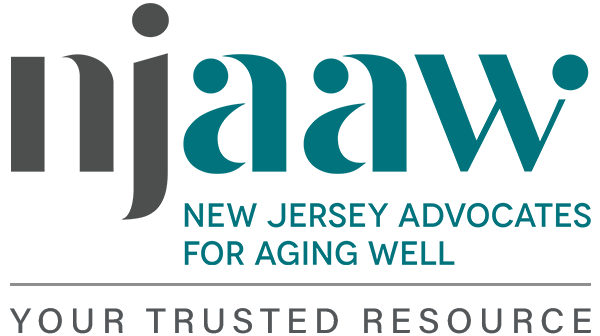There was recently an article in the AARP Bulletin on that had to do with the FTC (Federal Trade Commission) cracking down on new scams. This made us think we should do a blog update on scams and pass out some new warnings from the FTC. What‚Äôs new? Well, it seems scammers are now impersonating […]
Tag: calls
To Smart Phone or not to Smart Phone?
Some of you may have even struggled with the idea of a cell phone at all. You may have laughed at how many young people relied on them. You probably hated it when you finally caved and got a cell phone. Now, you see all your kids, grandkids and maybe even some friends with an […]