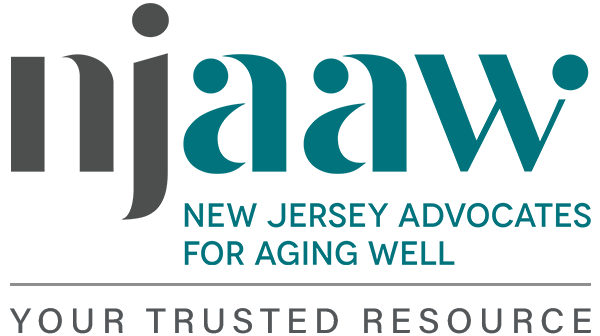Some of you may have even struggled with the idea of a cell phone at all. You may have laughed at how many young people relied on them. You probably hated it when you finally caved and got a cell phone. Now, you see all your kids, grandkids and maybe even some friends with an i phone, droid or other smart phone.
What can a smart phone really do for you? What’s the purpose? Isn’t a phone just for making phone calls? First it was texting, then email and now apps?? What the heck is an app?
An app, short for application, is a program you order through your smart phone, they can be games, sports or news information and even recipes.
Being the first one to have something new, or being “in the know” can be a badge of honor. So don’t be surprised if friends and relatives want to show you what great apps they’ve downloaded.
 Here are some stats from AgeWave about Boomers and products
• On average, most baby boomers are asked for product or service recommendations about 90 times per year.
• Nearly 90 percent of boomers who were asked to give advice gave it to their fellow boomers.
• Practically all boomers consider their family and friends to be their most trusted sources of information
So, you can see that once a few boomers get their hands on a smart phone and start accessing apps, you’ll be hearing about it and may soon find yourself with one too. Apps are sometimes free or sometimes come with a one-time small fee of anywhere from $1.99 to $5.99 and up. Apps can also be used on i pads or other tablet devices.
Here are 8 free apps that we heard just had to be downloaded unless you want to be considered uncool:
• Dropbox—Dropbox lets you bring your photos, docs, and videos anywhere and share them easily. You load it on your computer and your smartphone then you never email yourself a file again. It’s easy to use and easy to set up.
• Flixster– Read reviews, get customer ratings, see screenshots, and learn more about movies. You can find the theaters, get show times, and watch trailers. It’s fast, visual and easy to use.
• Words with Friends—this app is a takeoff of Scrabble. Play with friends or strangers via your smart phone or tablet. Build words for points, see who scores the highest. Very good to keep your mind engaged.
• Whitepages— Use this free, easy to use app from your smartphone. Find, people, businesses and reverse phone lookups from those unknown numbers that show up on your phone.
• Zite—Users select categories of magazines that interest them. Then as you read articles on certain subjects. Zite sends you more articles on those subjects. You have options to email the articles to others or save them later to read on your iPad.
• The Weather Channel—More than 200 meteorologists provide interactive and hour by hour weather imagery. Great for planning outdoor activities, car washes or snow shoveling.
• WebMD—first aid information, symptom checkers, drugs and treatments, information on various conditions and local health listings. There are also many videos on treatments and common conditions like bad backs, fevers, diabetes signs. An excellent app for Boomers and Seniors.
 • Flashlight—So easy and so helpful. With a single touch your phone turns into a valuable flashlight that can be used to find your keys or read a menu.