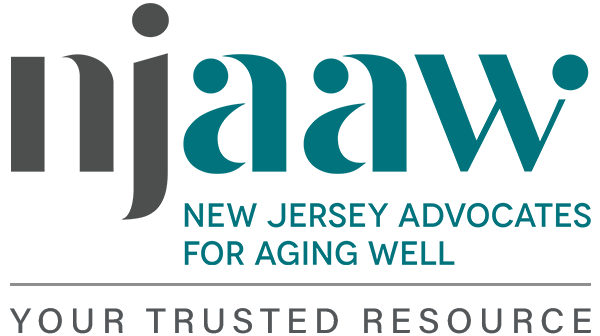By Mason Crane-Bolton We’ve already given you some tips to protect yourself against the scammers we’ve listed in this series, but what else can you do? How can you best ensure you’re safe from scams and scammers? Sadly, there is no silver bullet, no perfect solution that will guarantee you’ll never be in contact with […]
Tag: email
Cybersecurity: Where does it begin? Where does it end?
Mitchell Feather, Vice-President, Creative Associates It seems like every day brings news of more cyber threats and breaches, which seems to leave you with more questions than answers. Has my information been stolen? How should I respond? What can I do to protect myself? What can I do to detect and avoid threats? Companies […]
Scammer Lingo
Scammer Lingo Here on NJFA‚Äôs blog we have featured a few posts about scams, we‚Äôve also done articles in Renaissance and posted scam warnings on Social Media. It seems there is always a new scam or the resurgence of an old scam to be on the lookout for. But that got us thinking‚Ķ do we […]
Communication
“But when I call my kids and grandkids they don’t call me back, so I have to use e-mail.”